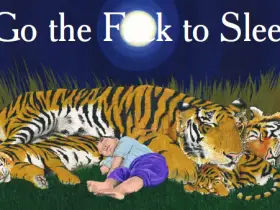Parenting in the era of technology has its challenges. While keeping kids entertained and busy with screens gives parents much-needed relief, too much screen time can be hazardous for kids.
Before diving into how to limit screen time on Android and iPhone devices, let us look closely at the side effects of too much screen time on kids.
Side Effects of Too Much Screen Time
From TVs to smartphones to tablets and PCs, you can find screens everywhere these days. While a healthy amount of screen time helps you relax, watching too much screen brings a string of issues.
For instance, kids may get addicted to screens and develop poor eyesight. Screens, when regularly used at night, also have a negative effect on the quality of sleep and concentration.
Kids who spend most of their time staring at screens are at the risk of developing social awkwardness. Since they have fewer in-person interactions, they might have difficulty developing a healthy social attitude.
There are numerous other reasons for parents to know how to limit screen time for their kids.
How To Limit Screen Time for Kids?
The rapid advancement of technology has made it easier to get entertained. People get to carry their favorite shows and watch them on the go. Even kids have their own iPhone and Android devices.
If you are a parent thinking ‘how to limit screen time on Android’ or ‘how to limit screen time on iPhone for children, we have the answer to all your questions. Here are a few tips on how to limit screen time for kids.
1. Don’t Buy Kids Their Own Devices!
Many parents feel pressured to buy their kids their very own smart devices nowadays. If you want to limit your kids’ screen time, refrain from buying them an Android or iPhone device.
Set an age target for them (e.g., 13 or 15) when they can get their own device. Otherwise, ensure they watch their favorite shows on a family screen, i.e., a TV in a shared area such as the living room.
That also helps you keep an eye on what shows they are watching and whether those shows are appropriate for their age.
2. Plan Family Activities with Your Kids
If you want ideas on “How to limit screen time for kids?” you may list down a few family activities that your kids would enjoy.

For instance, if you want your kids to feel closer to nature, you can plan outdoor day trips and take them camping, fishing, hiking, skating, etc.
That would allow you to put your screens away and spend quality time with your family, building closer bonds.
3. Lead By Example
Simply telling your kid to stay away from something won’t make a lasting impact. Kids look up to their parents and, more often than not, follow in their footsteps. To help your kids cut down screen time, lead them by example.
Give them more attention when you are at home. Helping them with homework, having meaningful conversations, giving them attention at mealtimes, putting them to bed when it is time to sleep, etc., helps bring parents closer to their kids.
Instead, if you stay glued to your screen and tell your kids to put down their devices, it won’t work.
4. Make It a Habit
Are you still feeling you don’t have enough tips on “How to limit screen time”? We have a few more up our sleeves that would help. Parents who put in extra effort to instill better habits in their kids in their early years don’t regret it later.
It is best to teach your kids the importance of limits and boundaries when they are young. It becomes easier for them to carry these habits forward as they grow up.
Building screen time schedules for your kids will ease your life as a parent, and helping them follow those schedules regularly will benefit your kids too.
5. Use Parental Control Apps
If you have tried and tested everything but it didn’t work, all hope isn’t lost. There is still a way for you to figure out ‘how to limit screen time on Android devices’ or ‘how to limit screen time on iPhones for your child.
Several amazing parental control apps on the market can make your life easier. For instance, FamilyTime is an app that doesn’t just help you limit screen time for kids on Android or iPhone devices.
It works with Amazon devices too. It offers you a range of impressive features while some are unique entirely. Family Time Parental control App an help you do a lot more than just limit screen time. Let’s take a look at what it has to offer.
How To Limit Screen Time for Kids Using FamilyTime App
FamilyTime offers features such as Bed Time, Family Pause, Time Bank, Fun Time, etc., that parents may use to make their kids’ devices inaccessible whenever they want with a simple tap on their parental device.
You can set schedules for screen time down to the hours and minutes. Parents decide when their kids may use their devices and for how long.

Apart from these features, parents can monitor their kids’ real-time locations, create geofences, monitor their texts, calls, and social media apps, allow/block their apps and games, and more.
Limiting screen time may bring you closer as a family and help improve your familial bond. Try the FamilyTime app and decide for yourself!